- Accueil
- Actualités
- FAQ
FAQ
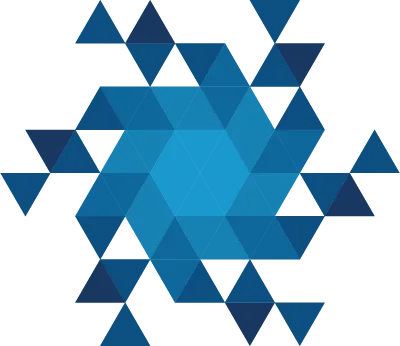
12 juin. 2019
How to download the papers proposed in your track
1/ Log into your Conftool account
2/ Click on Browse Conference Agenda
3/ Select a session
4/ Click on the grey button “Show downloads”
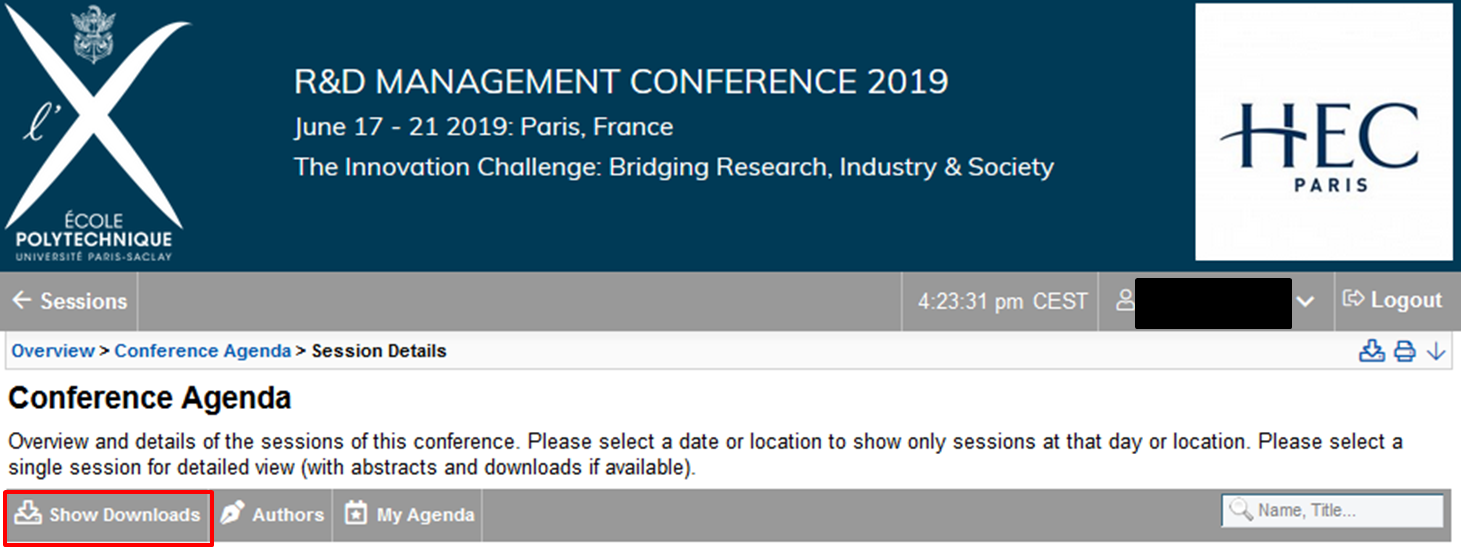
5/ Now PDF files appear at the bottom of each presentation.
Retour à la liste
